A VMware Cloud on AWS SDDC comprises compute, storage, and networking resources and operates within an Amazon VPC. It offers a complete VMware stack, including vCenter Server, NSX software-defined networking, vSAN software-defined storage, and Amazon EC2-powered bare-metal ESXi hosts that provide compute and storage resources to workloads. Daily VMware Cloud operations on AWS require access and management through several consoles. Figure 8.10 shows the three management consoles most used to manage VMware Cloud SDDC environments and native AWS integrations:
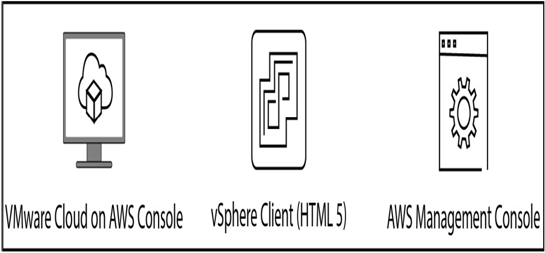
Figure 8.10 – Accessing and managing VMware Cloud on AWS
The VMware Cloud Services Console lets organizations manage the entire VMware Cloud services portfolio across hybrid and native public clouds. Using the VMware Cloud Services Console, organizations can do the following:
- Perform identity and access management functions, including managing users and groups, assigning user roles to resources and services, and viewing the OAuth apps that have access to the VMware Cloud organization
- Manage billing and subscriptions, including information about current costs, such as the last billing statement, manage payment methods or change their default payment method, and add promotional credits and commitments
- Manage organization functions, including creating OAuth apps, switch between organizations, change language and regional formatting, secure the account with MFA, generate API tokens, and edit user profiles.
Figure 8.11 shows the default landing page of the VMware Cloud Services Console, which lists all the VMware services.
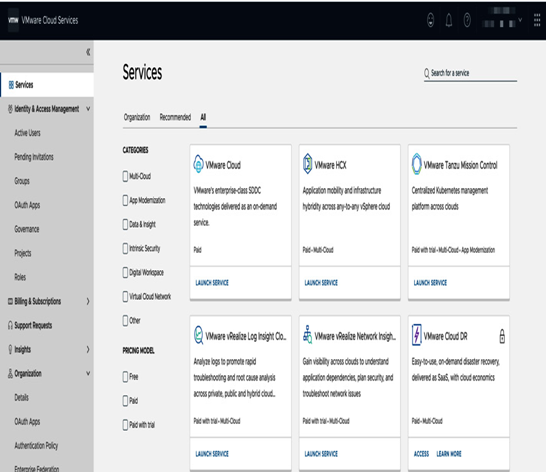
Figure 8.11 – VMware Cloud Services Console
The vSphere Client allows users to connect to vCenter Server systems via a supported web browser and manage vSphere inventory objects. The home screen displays data from the environment in a single, unified view. It allows managing the vSphere environment by performing various functions, such as managing VM operations, managing VM storage policies, performing migrations using vMotion or HCX, configuring Hybrid Linked Mode (HLM), and using VMware Site Recovery. Figure 8.12 shows the VMware vCenter console that is used to manage VMware VMs.
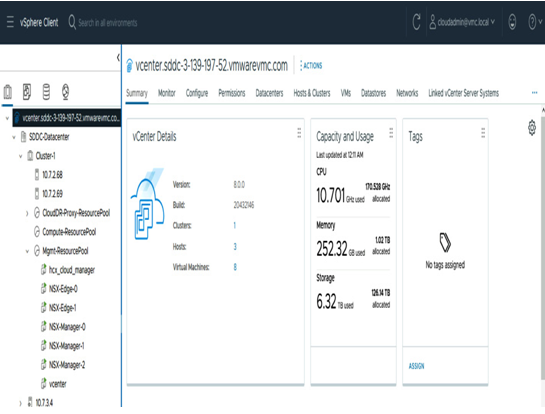
Figure 8.12 – VMware vCenter console
The AWS Management Console includes several service consoles for managing AWS resources. The home page is a central location to access all the individual service consoles performing the necessary AWS-related configurations and tasks. The Amazon VPC console is used to access the connected VPC and configure integration with several native AWS services discussed earlier in this chapter. Figure 8.13 shows the AWS console that is used to integrate native AWS services.
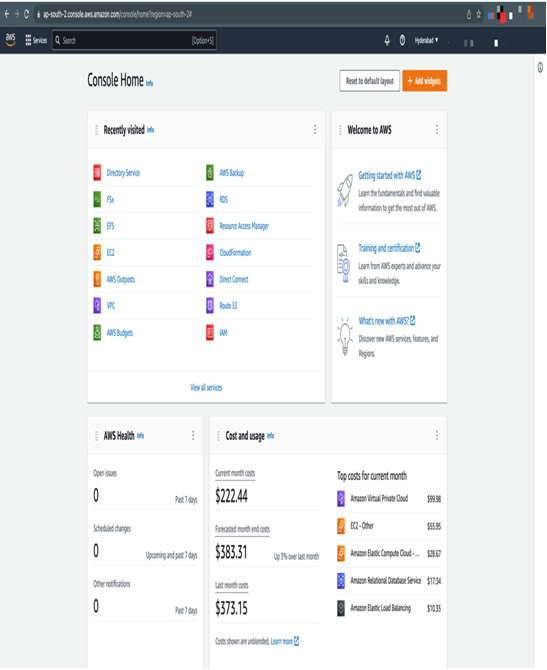
Figure 8.13 – AWS Management Console
VMware Cloud on AWS integrated services
VMware Cloud on AWS has several integrated services, also referred to as add-ons. Organizations can activate or subscribe to these services and integrate them with their VMware Cloud environments from the VMware Cloud Services Console. Table 8.1 has a list of commonly used integrated services with VMware Cloud on AWS. This is not a comprehensive list; VMware constantly updates the list of services. This chapter will focus on just a few integrated services:
| Integrated Service | Category | Active From |
| VMware Hybrid Extension (HCX) | Migrations & Mobility | Integrated Services tab of the SDDC |
| NSX Advanced Firewall | Advanced Networking | Integrated Services tab of the SDDC |
| Site Recovery | Disaster Recovery | Integrated Services tab of the SDDC |
| VMware Aria Automation | Build & Automation | Integrated Services tab of the SDDC |
| VMware Aria Operations | Monitoring & Operations | Integrated Services tab of the SDDC |
| VMware Aria Operations for Networks | Monitoring & Operations | Integrated Services tab of the SDDC |
| VMware Cloud DR | Disaster Recovery | Services section of the Cloud Console |
| VMware Aria Operations for Logs | Monitoring & Operations | Services section of the Cloud Console |
| VMware Aria Automation for Secure Clouds | Monitoring & Operations | Services section of the Cloud Console |
Table 8.1 – List of VMware Cloud integrated services
