VMC on AWS Outposts provides organizations with first-party support through VMware. Organizations can take advantage of the 24/5 in-service chat support available in English across all global Regions. Moreover, organizations can contact VMware’s enterprise support personnel. Regular updates, upgrades, and patching of the VMware SDDC software are performed by VMware, while AWS carries out software upgrades and patches on the hardware. AWS handles the monitoring of the AWS infrastructure, publishing Outposts health metrics, and notifying VMware proactively about units that require maintenance. VMware will inform organizations of scheduled maintenance. The modular design of AWS Outposts allows for hardware replacement, as necessary. In the case of physical maintenance, VMware will coordinate with organizations to schedule a visit to their site. The following process diagram illustrates the sequential stages of the support process, commencing with a organization’s initial contact with VMware for assistance and concluding with the resolution of the support case.
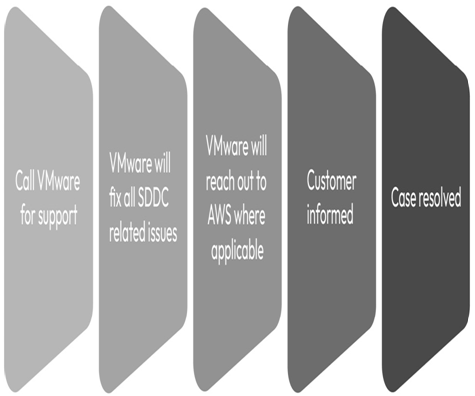
Figure 10.15 – VMware Cloud on AWS Outposts support process
This chapter has provided a deep dive into the VMware Cloud on AWS Outposts service, including the use cases, benefits, underlying network connectivity, SDDC scalability, and multi-rack capabilities. As the service continues to evolve, it can run the same SDDC capabilities as VMware Cloud on AWS in a Region. VMware and AWS have been jointly validating additional services, including the likes of VMware HCX and VMware Site Recovery (VSR). Additional add-on services and other native AWS service integrations are being developed and validated. For further information, reach out to a VMware or AWS representative.
Summary
This chapter covered VMC on AWS Outposts’s architecture, connectivity, and rack components, along with details of the underlying network connectivity for single-rack and multi-rack environments. It also covered both service link options: public and private. The chapter also covered scalability aspects and reviewed the available configuration options, as well as how VMware provides first-party support for VMC on AWS Outposts.
In the next chapter, we will learn how to right-size the infrastructure for VMC on AWS using VMware’s sizing tools and how to estimate and manage costs to run workloads on VMC on AWS.
Part 3: Leveraging Design Considerations and Best Practices
Part 3 focuses on ensuring a seamless adoption of VMware Cloud on AWS. It covers key topics, including best practices to optimize the adoption process, strategies for avoiding common pitfalls, and answers to frequently asked questions (FAQs). It also provides essential insights into crucial configuration elements required to deploy the SDDC and set up a hybrid cloud environment. It serves as a prelude to the purchase and onboarding process. The goal is to provide valuable insights and guidance to enhance the overall experience of integrating VMware Cloud on AWS, offering practical advice to streamline the adoption journey and address potential challenges.
This part consists of the following chapters:
- Chapter 11, Knowing Best Practices, FAQs, and Common Pitfalls
- Chapter 12, Appendix – Preflight Checklist Before Onboarding
