VMware is responsible for performing updates on VMware Cloud on AWS SDDCs. These updates, known as SDDC upgrades, ensure that new features and bug fixes are continuously delivered and that software versions remain consistent across the SDDC fleet. Figure 8.17 shows the Maintenance tab of the VMware Cloud on AWS SDDC console.
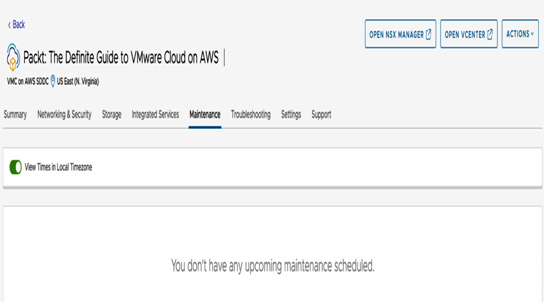
Figure 8.17 – Maintenance information
Odd-numbered releases of the SDDC software (e.g., 1.11, 1.13, 1.15, 1.17, and 1.19) are not mandatory and can only be used for new SDDC deployments. Upgrades and new SDDC deployments will default to the most recent even-numbered release (e.g., 1.12, 1.14, 1.16, 1.18, and 1.20). Upgrades to even-numbered releases are mandatory and will be provided to all SDDCs.
VMware has the discretion to pre-determine SDDC upgrade paths. As a standard practice, VMware does not offer cumulative SDDC upgrades. Therefore, all SDDC upgrades are required to follow a sequential path and cannot be skipped for a subsequent SDDC release (e.g., organizations running version 1.20 cannot skip 1.22 and go to 1.24).
All VMware Cloud on AWS SDDC upgrades are performed across three phases:
- Phase 1: Control plane upgrade involves updating vCenter and NSX Edge Tier-0 Logical Router. A backup restore point is created for the management appliances, allowing for a rollback if the upgrade encounters any issues. This phase includes an NSX Edge failover, leading to a brief downtime. Access to NSX Manager and vCenter is unavailable during this period. Despite this, workloads and other resources continue to function normally, subject to outlined constraints. This phase can take approximately 3 to 4 hours.
- Phase 2: Host upgrades involve updating the ESXi hosts and host networking software in the SDDC. An extra host (with no additional charges) is temporarily added to the SDDC to ensure sufficient capacity is available for the workloads. vMotion and DRS activities are implemented to facilitate the update. The upgrade process has been optimized to ensure that NSX Edge migrations occur only once during the entire upgrade. Throughout this phase, workloads and other resources continue to operate normally. The completion time for Phase 2 is contingent on the number of hosts in each cluster. Generally, it takes two hours to back up, add, and remove hosts. Additionally, the upgrade process for each host typically requires 45-60 minutes.
- Phase 3 involves updating the NSX appliances. A backup restore point is created for the NSX Edge appliances, allowing for a rollback if the upgrade encounters any issues. NSX Manager and vCenter access are not available during this phase. Despite this, workloads and other resources continue to function normally, subject to outlined constraints. This phase can take approximately 2 to 4 hours.
Prior to each upcoming SDDC upgrade phase, VMware will inform organizations via email. Organizations can then adjust the maintenance time for SDDC upgrades based on their preferred date and time, aligning with their organization’s weekly or monthly maintenance windows. Upon completing each phase, a notification will be sent. There is a waiting period of up to a couple of days between the phases.
Summary
This chapter covered a few AWS service integrations that can be natively integrated with VMware Cloud on AWS workloads, aligning with the migration and modernization strategy embraced by VMware Cloud organizations. Additionally, we provided an overview of day 2 operations, including support, troubleshooting, and maintenance.
In the next chapter, you will learn about, including how to consume, the different APIs available in VMware Cloud on AWS, including CSP, vCenter, and NSX-T. You will also learn how to leverage infrastructure as code with VMware Cloud on AWS.
