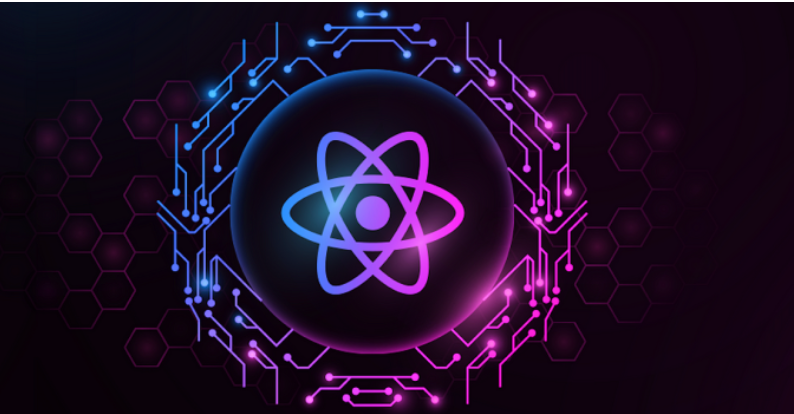The level of detail of your physical design must be sufficient to create configuration workbooks, including the following:
- The detailed set of network parameters for VPN connections
- BGP details per connection, neighbor configuration, and so on
- Mapping of resource thresholds to custom eDRS policies
- vTGW configuration details
Now you are finally ready to start the deployment. The deployment team must review the configuration workbooks, highlight any deviations or missing information, and start the infrastructure deployment.
The infrastructure deployment task, despite all the common opinions, is very straightforward if all the design and architecture work has been done correctly. VMware Cloud on AWS features fully automated provisioning of the SDDC. Other configuration tasks are easy to follow using the Cloud Services Console and/or the familiar VMware Web Client. You can automate the deployment using PowerCLI or VMware Cloud on the AWS Terraform provider (https://blogs.vmware.com/cloud/2020/02/12/getting-started-terraform-provider-vmware-cloud-aws/).
Make sure you follow the configuration runbooks, note any deviations, and enjoy VMware Cloud on AWS SDDC being deployed quickly and reliably.
Migration
Upon completion of the deployment, you can hand over the newly built VMware Cloud on AWS infrastructure to the operation team. Planning and executing workload migration is a separate project, requiring you to follow the same approach as outlined for the infrastructure deployment. In this chapter, we will cover the key best practices to consider.
Identify the migration scope
In many cases, the scope will be defined as a list of applications and underlying VMs. The list must be prioritized and segregated into migration waves based on the criticality of the application: start with the test&dev workload and finish with the most critical one after gaining enough experience.
Identify dependencies
This step is crucial for the success of the project. Failing to correctly identify all connected services will affect user experience after migration and may lead to escalations. Migrating only part of the application landscape will cause intra-application traffic to start traversing the WAN link between your on-premises (or other cloud) and VMware Cloud on AWS SDDC, causing high network latency, and affecting application performance.
VMware Aria Operations for Networks is your primary tool for visualizing the traffic flow and correctly mapping dependencies. Additional NSX monitoring tools described in Chapter 6 can also be used for troubleshooting.
Identify migration tools
VMware Cloud on AWS supports different migration tools to help move your workload. You can find out more in Chapter 7. For most migration projects, consider using VMware HCX to facilitate migrations.